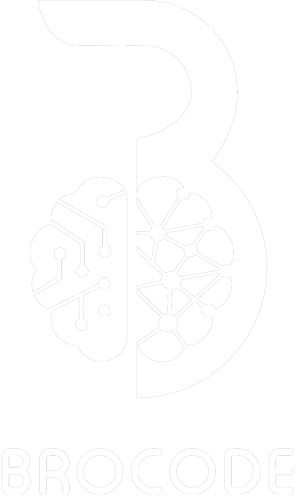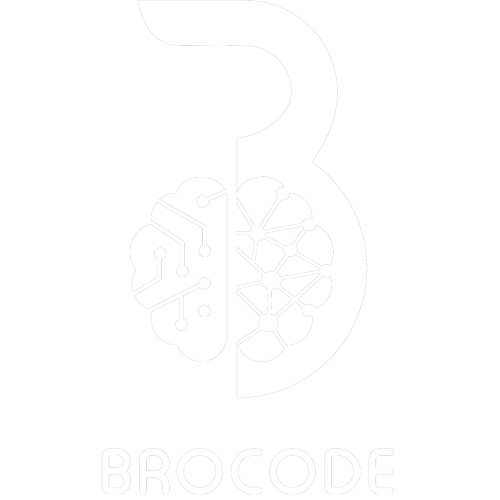Fortify Your Digital Fortress: Simple Steps to Protect Your Home Network from Cyber Threats
Want to keep your home network safe from hackers, malware, and other cyber risks? Read our Ultimate Guide to Securing Your Home Network in 2023 for actionable tips and strategies to safeguard your digital life.
In today’s connected world, the security of your home network is more critical than ever. With the proliferation of smart devices, from phones and tablets to smart TVs and refrigerators, the surface area for cyber threats in your home is continually expanding. This guide serves as a comprehensive roadmap to help you secure your home network against various cyber risks in 2023.
1. Update Your Router Firmware
The first line of defense for your home network is your router. Manufacturers frequently release firmware updates that include security patches. To ensure your router is up-to-date, visit the manufacturer’s website and follow the instructions to download the latest firmware.
2. Change Default Credentials
Many routers come with default usernames and passwords, often as simple as ‘admin/admin.’ Hackers rely on these default settings to gain unauthorized access. To prevent this, change the default login credentials as soon as you set up your router.
3. Enable Network Encryption
Using Wi-Fi Protected Access 3 (WPA3) encryption can make it incredibly difficult for unauthorized users to access your network. If your router is older and doesn’t support WPA3, WPA2 is your next best option.
4. Set Up a Guest Network
A guest network allows visitors to use your internet without gaining access to your primary network and the devices connected to it. This adds an extra layer of security, as it segregates your smart home devices from potential threats.
5. Disable Remote Administration
Remote administration allows you to manage your router settings from a device not connected to your Wi-Fi. This feature is useful but also poses a security risk if not properly secured. Disable this option unless absolutely necessary.
6. Use Strong, Unique Passwords
For every device connected to your home network, use a strong and unique password. This makes it harder for cybercriminals to use one compromised device as a gateway to others.
7. Install Antivirus and Anti-Malware Software
While securing the network itself is crucial, the devices connected to it also need to be safe. Install reputable antivirus and anti-malware software on all your devices, including mobile phones and tablets.
8. Enable Firewall on Devices and Router
A firewall monitors incoming and outgoing network traffic based on predetermined security rules. Make sure to enable the built-in firewalls on both your router and connected devices.
9. Keep Software Up-to-date
Regularly updating the software on your devices, including operating systems and applications, can prevent security vulnerabilities.
10. Monitor Your Network
Tools like Wireshark or your router’s built-in logs can help you monitor the traffic coming in and going out of your network. Regular monitoring can help you spot any unusual activity that could indicate a security breach.
11. VPN for Extra Security
A Virtual Private Network (VPN) encrypts all the data sent and received by your devices. While it’s more commonly used for safeguarding data while using public Wi-Fi, using a VPN at home adds another layer of security.
12. Multi-Factor Authentication (MFA)
Use MFA wherever possible, especially for accessing your router settings or cloud services connected to your smart home devices. MFA requires multiple forms of verification before granting access, making it harder for hackers to break in.
Securing your home network may seem like a daunting task, but taking it one step at a time can make the process manageable and effective. Adopting these practices won’t just protect your network today; it’ll arm you against the evolving cyber threats of the future. Stay safe in the digital realm!
Kaspersky
Brocode Solutions is a registered partner for Kaspersky, Contact us for more information on Cyber security and products.

- Written by: Anju Goerge
- Posted on: September 13, 2023
- Tags: Anti-Malware, Antivirus, Cybersecurity, Firewall, Guest Network, Home Network, Multi-Factor Authentication, Password Management, Router Security, WPA3 Encryption